Orbi Flashing White Light
Live Chat
Live Chat with our experts & get real-time answers to all your queries.
Orbi Flashing White Light is a common problem that people face who are using orbi devices for their home or office networking. Resolving this problem is very simple. Prior to moving ahead towards troubleshooting, it is very significant to understand the orbi device LED behaviour. When you are aware of the possible reason your orbi LED is flashing white light then you can apply the accurate troubleshooting to resolve it. So, don’t wait, read the next segment to gather information now.
What Does the Flashing White Light Indicate?
There are several possible reasons why your orbi device is flashing white light. It’s not necessary that there is an issue. Here are the reasons why orbi indicate flashing white light:
- Device Booting Up: If the white light appears after restarting or powering on the Orbi, it’s part of the normal boot-up process.
- Firmware Update in Progress: A flashing white light can signal that the Orbi is updating its firmware.
- Connection Issues: In some cases, the light may point to difficulties establishing a connection between the Orbi router and satellites or the internet.
- Hardware Problems: Persistent flashing might indicate a hardware malfunction or configuration issue.
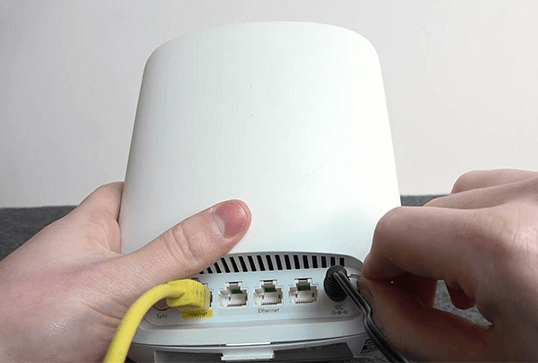
Troubleshooting Orbi Flashing White Light
Fixing orbi flashing white light is a very smooth process. You can follow up further stated troubleshootings to resolve the problem you are facing.
Reboot the Orbi System
Rebooting the orbi system will fix the temporary issue with your orbi system because of which you are facing white light problem. Rebooting may include simple to follow steps as specified:
- Turn off the orbi router and all the satellites connected to the system.
- Take out the power adapters from the power source of all orbi devices in the system.
- Thereafter you have to wait for around 2 to 3 minutes.
- Now, you can power up your orbi router again by plug-in it into the power source.
- Wait till the router boots up properly & then you have to connect the satellites to power one after another.
- When all the orbi devices in the system boot up, you need to check if the Orbi Flashing White Light issue is resolved or not.
Verify Internet Connection
A faulty or intermittent internet connection can cause your Orbi to flash white. To resolve the error you need to ensure the internet connection is stable. Here’s what exactly you have to check out:
- Use an ethernet cable to verify your internet connection via modem. In case there is a problem connecting your ISP.
- If the modem has an internet but not stable connection then you need to try rebooting your modem to get rid of the temporary error.
- Confirm the internet status by accessing orbi app or web interface.
Firmware Update
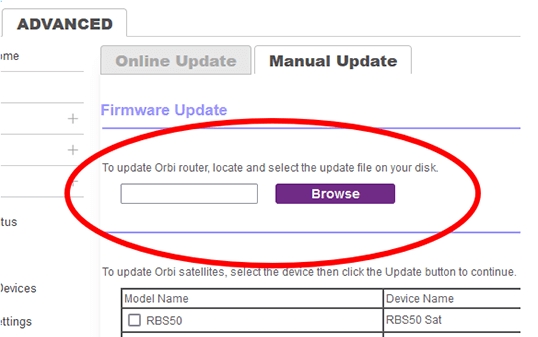
When your orbi’s firmware is outdated then your Orbi Flashing White Light problem. It also occurs when the update is under process. So, if your orbi’s white light flash doesn’t end after 15 to 20 minutes then you have to check out for firmware. Start updating firmware by accessing the orbi app or web interface. Here are the steps you need to proceed with:
- Access the orbi login page via app or web.
- Navigate the settings and go to the administration section.
- Look out for the firmware update option.
- Proceed with the on screen guide to update firmware.
- Install the latest version and allow the device to reboot once.
When the device boots up completely after 5-10 minutes, check its LED whether the issue is yet to continue or resolved.
Re-Sync the Orbi System
In case the issue arises because of connectivity between the Orbi router and its satellites, re-syncing can help:
- Place the satellite close to the router.
- Thereafter push the “Sync” button on the router
- Then on the satellite within two minutes.
- Hang up till the device establishes connection.
- The light should change to a solid color, indicating successful syncing.
Perform a Factory Reset
You can resolve the Orbi Flashing White Light issue by performing a factory reset. Factory reset is a very simple & quick to follow process using the reset button.
- On your orbi router, locate the reset button and then press it using a paper clip if not possible to do via hand.
- Thereafter release it after 10 to 15 seconds and wait.
- Let the device set back to factory settings.
- Once it boots up again properly, start configuring it again.
Connect Customer Support
When your Orbi Flashing White Light issue is not yet resolved even after following all the above specified troubleshooting tips then it’s time to connect customer support for help. It might be possible that your device is showing the issue because of hardware malfunctioning. So you can’t resolve it now by yourself without help from a technical expert. Call our technical support team to get instant help.
